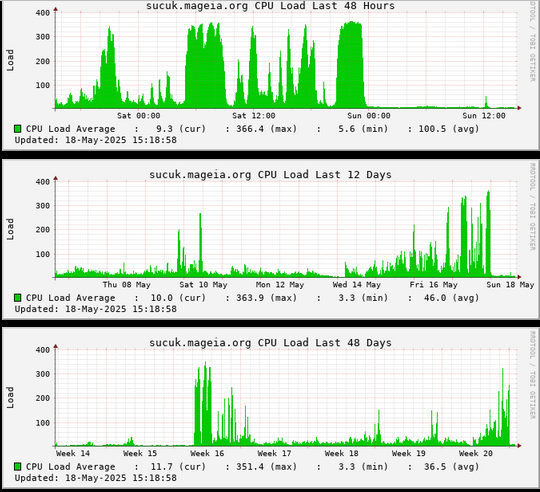As in previous releases, the artwork for Mageia 10 will be made with input from our community that uses, collaborates and makes it possible for Mageia to move forward. Our first Alpha version has already been released, and we are collecting all your feedback to improve Mageia 10 and get it in the best shape for its final release. Now it’s time to prepare the artwork!
We are looking for your contributions and ideas for images, logos, icons, any graphic art proposition on how Mageia 10 could look like in its full splendor, it’s time to step up and show us what you can offer to your reference distro.
We select a piece of digital abstract art composed of the colors of the Mageia Logo for the main background. As it should easily adjust to different aspect ratios without losing image quality, it should have a minimum resolution of 4096 by 2160 px, to fit a wide variety of monitors. As the quality and size of monitors increases over the years, we should have a main wallpaper that can cover 4K resolutions without loss of quality.
Rules
The contest will start on January 30, 2026 and continue until February 25, Mageia will provide 1 main background, 10 additional backgrounds and all the little parts to make it look great. Participating is easy if you want to:
Submit your work to the Art Repository for Mageia 10, you can also send a link to the Atelier mailing list. The council and Atelier team will choose 10 backgrounds from different contributors, to be included in the “additional backgrounds”
Prerequisites
- Minimum size 4096 by 2160 px for images, for icons the preferred format is SVG.
- No borders.
- No text: the Mageia logo can be placed as a sample but must be removable.
- Scalable or croppable to all possible aspect ratios: 4:3, 16:9, 16:10, etc.
- License: CC by SA 3.0 or later.
You can also visit our Wiki page for more information about the details you will have to take care of or to see backgrounds from previous versions of Mageia. Some Mageia 9 screensavers and backgrounds have been uploaded to the repository for reference.
Photos will be considered for additional screensavers and backgrounds as long as they do not contain recognizable people. Therefore avoid copyrighted artwork, or if you own the copyright you must assign it under the CC By SA 3.0 license.
All artwork must be original and with source files (SVG, xcf, etc) available and following the artwork standards for Mageia. Please upload a png file or similar as they make them easier to view. We hope these guidelines will help you to make something that makes Mageia look great.
These guides cover the logo, color scheme, website design, fonts, backgrounds and other elements of Mageia. The official Mageia logo is also covered by our Logo and Trademark Policy.
Check out the rules, and start creating with us!
Final choice
Winners will be chosen by the Mageia Council and Atelier Team and announced on the Mageia blog.

 ︎
︎